Google circles is a part of world largest social media site and also a great way to contact the all people in a ground area community.
Google circle is a round area where online friends or people stay connected with a separate social media site name google+
You can easily see google circle option in google plus app or site.
Goohle circle have a different meaning in comparison of any other way of social media.
You can target some specific people or friends in a round area of global map. You can easily analysis all traffic of friends in a area of google circles. You can make new circle and add your different communities friend in thus and then you will be able to track all activities of them in that circle.
Create a circle in Google plus app:::-
You can create a circle in app or website there are no difference between them
Steps to make a google circle on Google+
1.on your device open Google+ app
2.go to the side bar tap menu>people
3.open following section
4.tap on create a circle
You can gave special name of Google circle
Add people in your circle in Google+
After creating a circle in Google plus you can add your followers and any friend in yoir circle and you can share a post in all circle friends
Lets know about how to add or remove peoples in your circle.
1.open your Google +
2.open any profile whom you want to add in circle
3.tap below his profile name
With sign of they are in.
Select circle
For remove a friend from a circle just repeat this process and while slecting any circle only uncheack from a circle.
4.then click on done and refresh your circle friend list.
Your circle share
It's not necessarily to share your all posts to all of your cicicles you can choose your circles in which you want to share your post
You can change this by these steps.
1.open your Google plus account on smartphone app
2.menu>people>following >choose circles and check out circles of your choice
3.open more section at left top>choose circle settings
4.on or off shares within circles.
Google circles in computer or pc::-
You can use same account of google plus on google plus app or on web you can easily learn about circles in web its simple to know about google circles.
Create Google circles in pc
1.open web browser and go search for google+
2.at navigation menu open people section
3.follow it
People>following >new circle >creat a new circle with providing name of circle
Who are in following section of Google circles::-
Person or friends you follow on your Google plus account will be appear in following sections of google circles.
As if you want to add any person in your google circle you have to follow that person.
After follow that person will be appears in google circles.
Important use of google circles::-
Google circle is a important part of google plus its a way to share your post to selexted person and you don't have to choose any more just creat a circle and share post.
Reach a large number of people count with just one click google circle help you to share your post to a large number of people.
Benifits of Google circles::-
1.making a circle is usefull while sharing a post to multiple peoples
2.choose specific peoples to see your post
3.gave you choices to share your post
4.make diffrent type circles like freinds, business, family and more







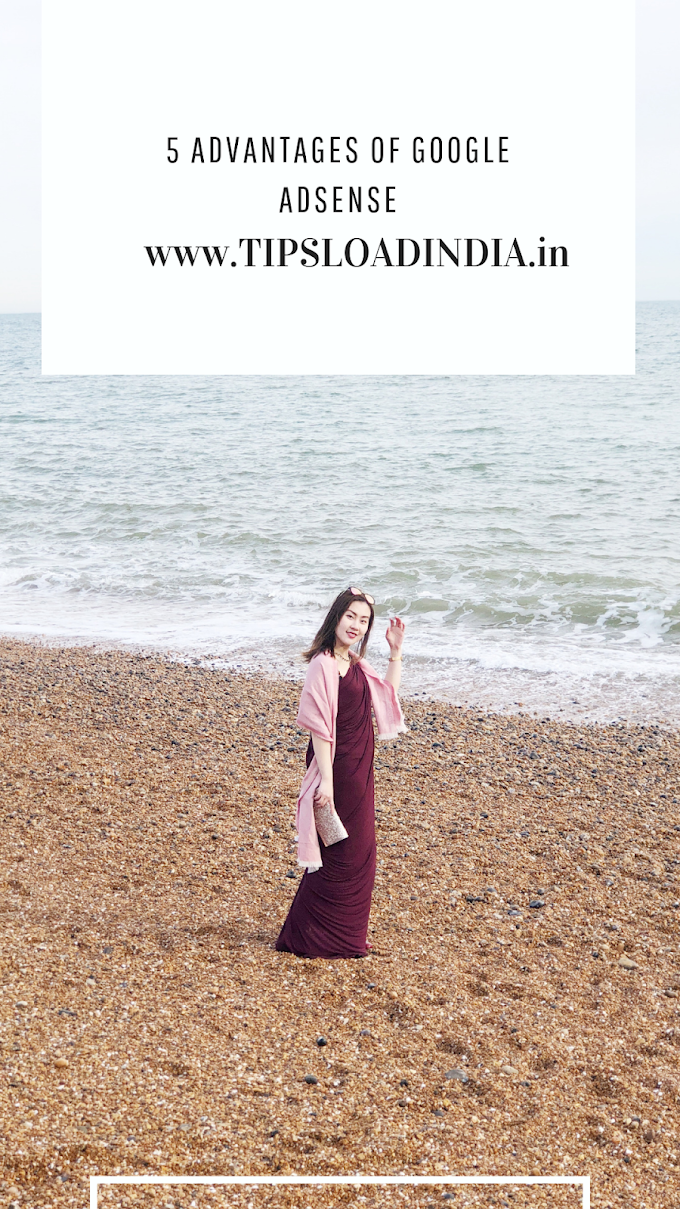






0 Comments