Switching AdSense account on blogger is an simple process if you know how to do it but many of new bloggers don't have any information about how to switch access account there blogspot domain.
Sometimes our working AdSense account will be suspended or in trouble for any reason so we need to switch AdSense account to remain our earning from blog.
News logo must face problems while switching adsense account because this a and confusing process of switching AdSense account. you need to Gmail address to make money from second AdSense account.
If you have link one AdSense account on your blogger account then you don't get anymore approval from Google AdSense for 2nd AdSense account.
If you switch your adsense account then your second account will be disapproved definitely because google Adsense not allow multipal accounts.for solve this problem just delete your first adsense account for approval of new account.
Requirements for switch adsense account ::-
1. one blogger account
2. gmail address
3. One approved adsense account linked with blogger account(to switch this account)
Steps to switch adsense account in your blogspot blog::-
1. go to the blogger.com
2. Sign in with your blog account on blogger
3. Click on earnings section in blogger dashboard.
4. Click on option switch adsense account and wait for next page.
5. Sign into your new gmail address and press continue.
6. You will be redirected to new adsense account.fill out some information and press done. Your adsense account switched successfully.
(If you donot get adsense approval on new account then follow these steps to get google Adsense approval on new account)
1. Open your old google Adsense account
2. Click on side bar and open account information under options you will see an cancel option.
3. Click on cancel account.
4. Accept terms and conditions and click continue.
5. Next you will receive an email of account cancelation.your adsense account is cancelled.
This cancel process is not only step to get google Adsense approval if possible please that gmail account associated with old adsense account.
For deleting gmail adsense account follow these steps::-
1. Open gmail account and open side options.
2. Click on settings.
3. Choose gmail account to go ahead
4. at next page click on three dots at top right corner
5. Click on manage account.
6. You will see an massage click on continue and you will be redirected to setting
7. Open Google setting in settings
8. Open account preferences and click last option of delete google account.
Sometimes our working AdSense account will be suspended or in trouble for any reason so we need to switch AdSense account to remain our earning from blog.
News logo must face problems while switching adsense account because this a and confusing process of switching AdSense account. you need to Gmail address to make money from second AdSense account.
If you have link one AdSense account on your blogger account then you don't get anymore approval from Google AdSense for 2nd AdSense account.
If you switch your adsense account then your second account will be disapproved definitely because google Adsense not allow multipal accounts.for solve this problem just delete your first adsense account for approval of new account.
Requirements for switch adsense account ::-
1. one blogger account
2. gmail address
3. One approved adsense account linked with blogger account(to switch this account)
Steps to switch adsense account in your blogspot blog::-
1. go to the blogger.com
2. Sign in with your blog account on blogger
3. Click on earnings section in blogger dashboard.
4. Click on option switch adsense account and wait for next page.
5. Sign into your new gmail address and press continue.
6. You will be redirected to new adsense account.fill out some information and press done. Your adsense account switched successfully.
(If you donot get adsense approval on new account then follow these steps to get google Adsense approval on new account)
1. Open your old google Adsense account
2. Click on side bar and open account information under options you will see an cancel option.
3. Click on cancel account.
4. Accept terms and conditions and click continue.
5. Next you will receive an email of account cancelation.your adsense account is cancelled.
This cancel process is not only step to get google Adsense approval if possible please that gmail account associated with old adsense account.
For deleting gmail adsense account follow these steps::-
1. Open gmail account and open side options.
2. Click on settings.
3. Choose gmail account to go ahead
4. at next page click on three dots at top right corner
5. Click on manage account.
6. You will see an massage click on continue and you will be redirected to setting
7. Open Google setting in settings
8. Open account preferences and click last option of delete google account.




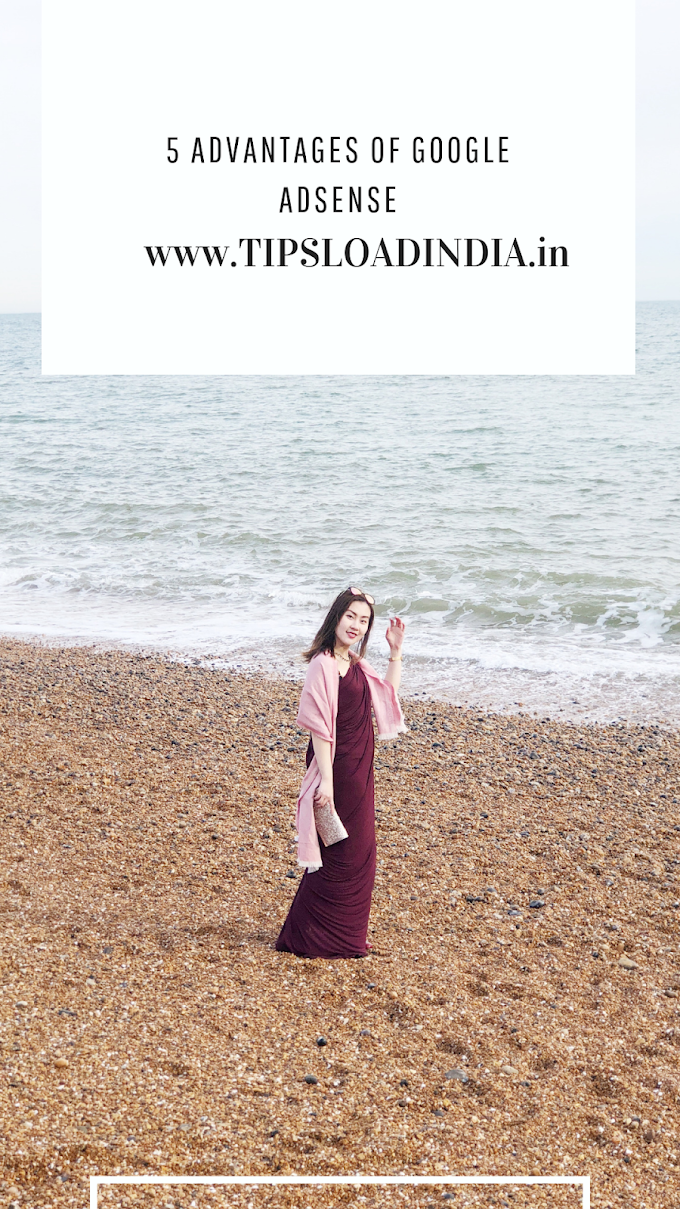






12 Comments
ReplyDeleteThanks for sharing information to us. If someone want to know more about Web Design Company. I think this is the right place for you!
Web Design Compaany |
Web Designer
Thanks For sharing this Superb article.I use this Article to show my assignment in college.it is useful For me Great Work. buy lol smurfs
ReplyDeletevery very nice blog. thank you for sharing information.
ReplyDeleteI’m experiencing some small security issues with my latest blog, and I’d like to find something safer. Do you have any suggestions?accounting firms in dubai
ReplyDeleteThank you for sharing helpful article site.
ReplyDeleteweb development company chennai
web design in Chennai
website design chennai
Nice article.
ReplyDeleteGoogle disabled my Adsense account for my blog, but the switch Adsense account is there.. Does this mean google didn't blacklisted my blog url from using adsense??
globalweb.com.ng
thanks for sharing information,good blog..
ReplyDeleteMeraki Firewall
Cloud Based Firewall
thank u for sharing this post switching solutions services
ReplyDeleteswitching solutions
thank u for sharing this post
ReplyDeleteSwitching Solutions
Switching Solutions companies
thank u for sharing this post
ReplyDeleteSwitching Solutions companies
Meraki Cloud
thank u for sharing this post Switching Solutions services
ReplyDeleteSwitching Solutions companies
Charted Accountant Website
ReplyDelete