If you are facing a slow internet connection problem in your phone then you are at the right place to get solution of this problem.
sometimes your internet connection is very useful but the speed of internet connection will take you a headache because some of the Telecom communication companies are not providing proper coverage in some areas to improve the internet speed you can follow these tips I will assure you that if you use all these tips in the mobile phone then the speed of internet connection will be increased multiple time.
How to increase internet speed
It is not a rocket science to improve your internet speed, it's very simple to solve this problem, to solve this problem our first step is to call customer care, but there is not any telecommunication companies are available who can solve your connection problem on a call, they will never give you a sufficient solution to increase your internet speed.
• insert your sim in slot 1 in which you are using internet connection.
• If you are using an 4 G mobile headset with a 3g sim than the speed will be remain on 3G, so please upgrade your sim card to 4G network.
6 tips to increase internet speed in mobile
To increase your internet connection speed just follow below mentioned tips,
1. Clear your browser cache
You are using Google Chrome for your daily use then cache files are the biggest reason of slow internet connection just clear all cache files from your browser and get a smooth speed of internet.
2. Choose network at 4g
To get high speed in your mobile phone then set up your network connection as 4g,
3. Choose default APN for better internet speed
Reset your APN settings good internet speed in your mobile phone APN is the major factor which affect your internet speed you can set your apn and in settings of your mobile.
4. Uninstall extra apps to improve your internet speed
Your mobile storage and mobile speed will also affect internet speed so you can uninstall extra applications which are not used by you can help you to increase your internet speed.
5. Delete browsing history and saved information to improve your speed
If you have a long browsing history list in your browser then clean your browsing history and clear your saved data this will increase your internet speed.
6. Do not use any speed booster
It's noticed that some users use a speed booster to increase internet speed, this is very harmful for your device, these types of applications can harm your device.


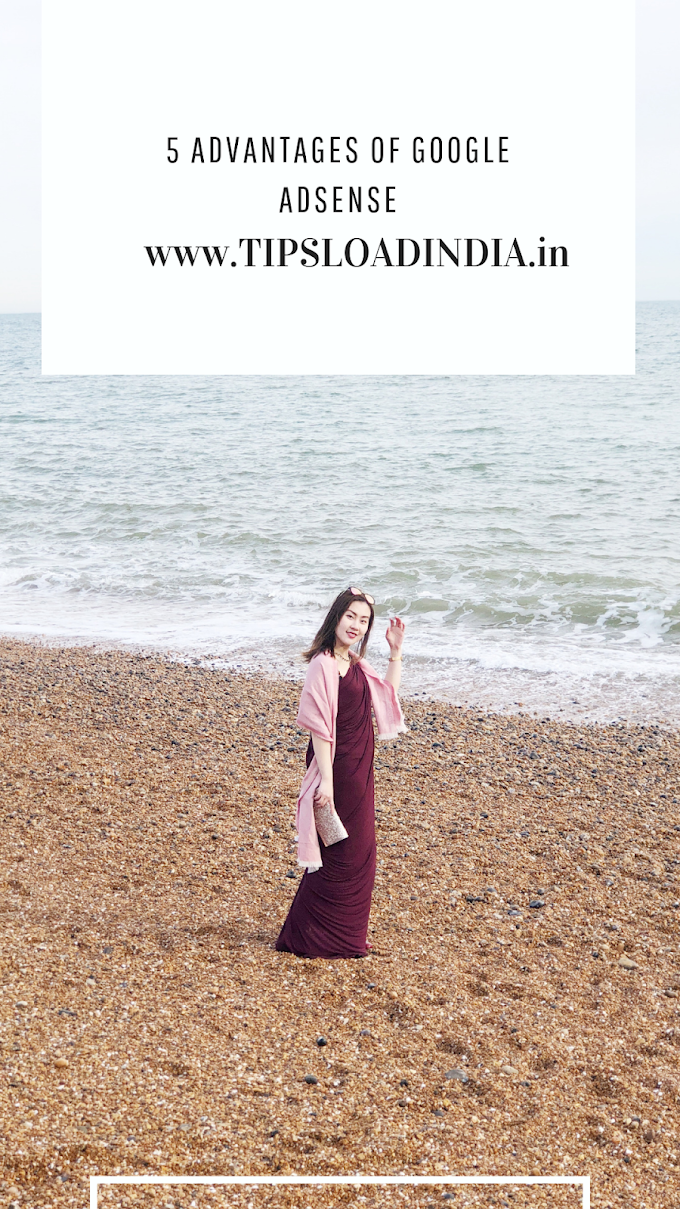






0 Comments