Creating google AdSense ad unit is very easy, if you are searching for a complete guide on how to create a ad unit in AdSense than you are at the right place, in this article I have mentioned about AdSense ad unit, I will explain the way to create a new ad unit and how to use it.
Let's start the topic at first we will discuss about use of AdSense ad unit.
Let's start the topic at first we will discuss about use of AdSense ad unit.
Use of google AdSense ad unit for a blogger
Ad unit in google AdSense is used to place ads on a page manually, as if you have written a very long post and you want to show ads between article than you can place ads in article with the help of ad unit.
This is very beneficial for your blogging, this can increase your blog income multiple times.
Step by step guide to create ad unit in google AdSense
To start creating a ad unit in google AdSense you must need a fuuly approved account if you do not have approved account than read my article
Or if you have a AdSense account than follow these steps to create a new ad unit.
• go to Google AdSense.
• login to Google AdSense with your register account.
• now click on side menu at dashboard in left side of screen.
• now choose second option my ads .
• now you will see some options regarding ads so click on ad units to create a new one.
• a new page will appears and click on create a new ad unit on that page.
After that they will give you 3 options to choose, just choose any of than and carry on.
Now on the next screen you can choose your ad size, colour and type. Gave tittle to your ad unit and click save.
Your ad unit is now ready for use to use this ad unit in your website.
If you have a website but not able to get google AdSense approval than just visit Best ways to get google AdSense approval , in which I mentioned best tips to get google AdSense account approval in just three days.
To start creating a ad unit in google AdSense you must need a fuuly approved account if you do not have approved account than read my article
Or if you have a AdSense account than follow these steps to create a new ad unit.
• go to Google AdSense.
• login to Google AdSense with your register account.
• now click on side menu at dashboard in left side of screen.
• now choose second option my ads .
• now you will see some options regarding ads so click on ad units to create a new one.
• a new page will appears and click on create a new ad unit on that page.
After that they will give you 3 options to choose, just choose any of than and carry on.
Now on the next screen you can choose your ad size, colour and type. Gave tittle to your ad unit and click save.
Your ad unit is now ready for use to use this ad unit in your website.
If you have a website but not able to get google AdSense approval than just visit Best ways to get google AdSense approval , in which I mentioned best tips to get google AdSense account approval in just three days.
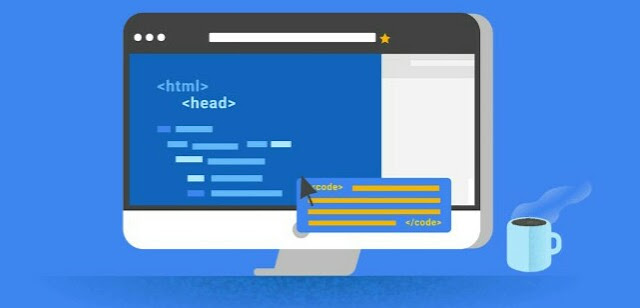

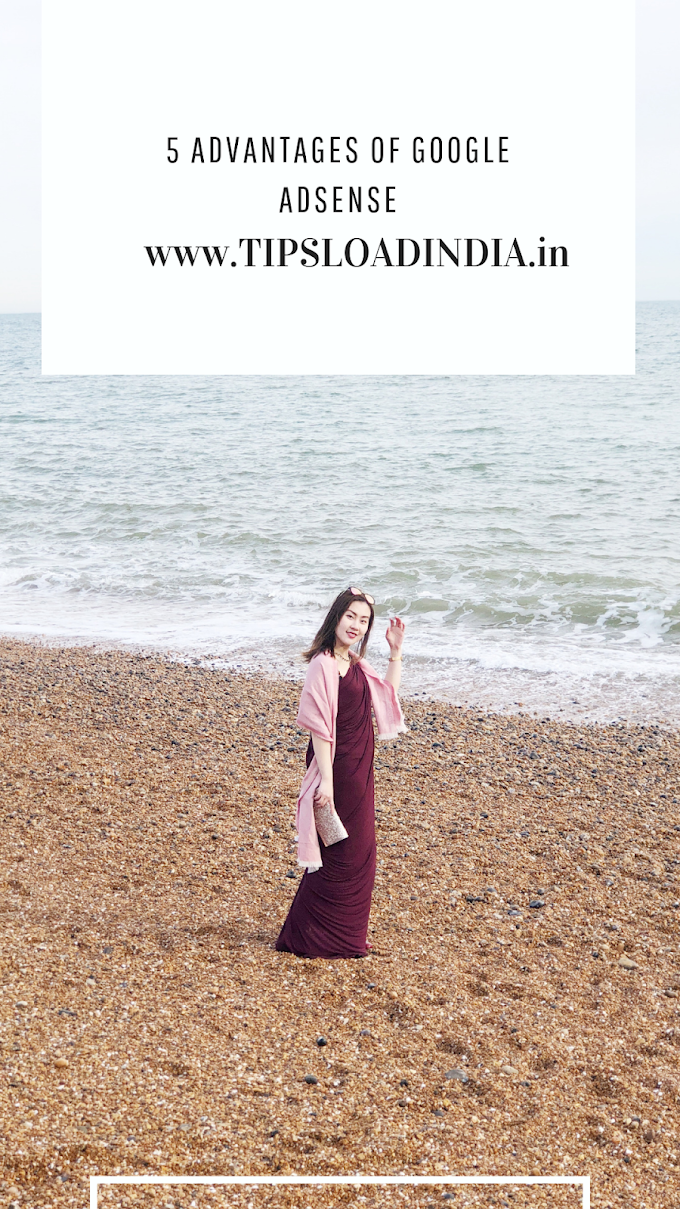






0 Comments