Webmaster
Hello friends...
If you are a new blogger or you are thinking to start a new website so first question in your mind that how it's appear my site or blog on Google or how is get in touch with world
So Google provide a good software to do these works
Name webmaster tools
I will tell you that how it's work and how you can register your site on it and rank on Google
First when you are not registered in search console then no search engine will find your site and you do not get your traffic but when you use search console then Google will crawl your site content and take a view of your site then if Google webmaster see matching content of user then he display your site on first page so if you want to get more traffic on your site please attach your site on Google webmaster tools
Here's the process of doing this
1... Go to Google
2... Search for Google webmaster tools
3... Click the option with URL Google webmaster tools
4... Then there was a option to sign up or login then register your account
5... There was a option to add a property
Click on it
6.. copy your domain name and and paste it on URL option
Now your site is registered for Google webmaster tools
After this your site is on Google
This is not only use of webmaster tools you can see your clicks and daily reports on webmaster tools
Use webmaster tools for site progress
Hello friends...
If you are a new blogger or you are thinking to start a new website so first question in your mind that how it's appear my site or blog on Google or how is get in touch with world
So Google provide a good software to do these works
Name webmaster tools
I will tell you that how it's work and how you can register your site on it and rank on Google
First when you are not registered in search console then no search engine will find your site and you do not get your traffic but when you use search console then Google will crawl your site content and take a view of your site then if Google webmaster see matching content of user then he display your site on first page so if you want to get more traffic on your site please attach your site on Google webmaster tools
Here's the process of doing this
1... Go to Google
2... Search for Google webmaster tools
3... Click the option with URL Google webmaster tools
4... Then there was a option to sign up or login then register your account
5... There was a option to add a property
Click on it
6.. copy your domain name and and paste it on URL option
Now your site is registered for Google webmaster tools
After this your site is on Google
This is not only use of webmaster tools you can see your clicks and daily reports on webmaster tools
Use webmaster tools for site progress





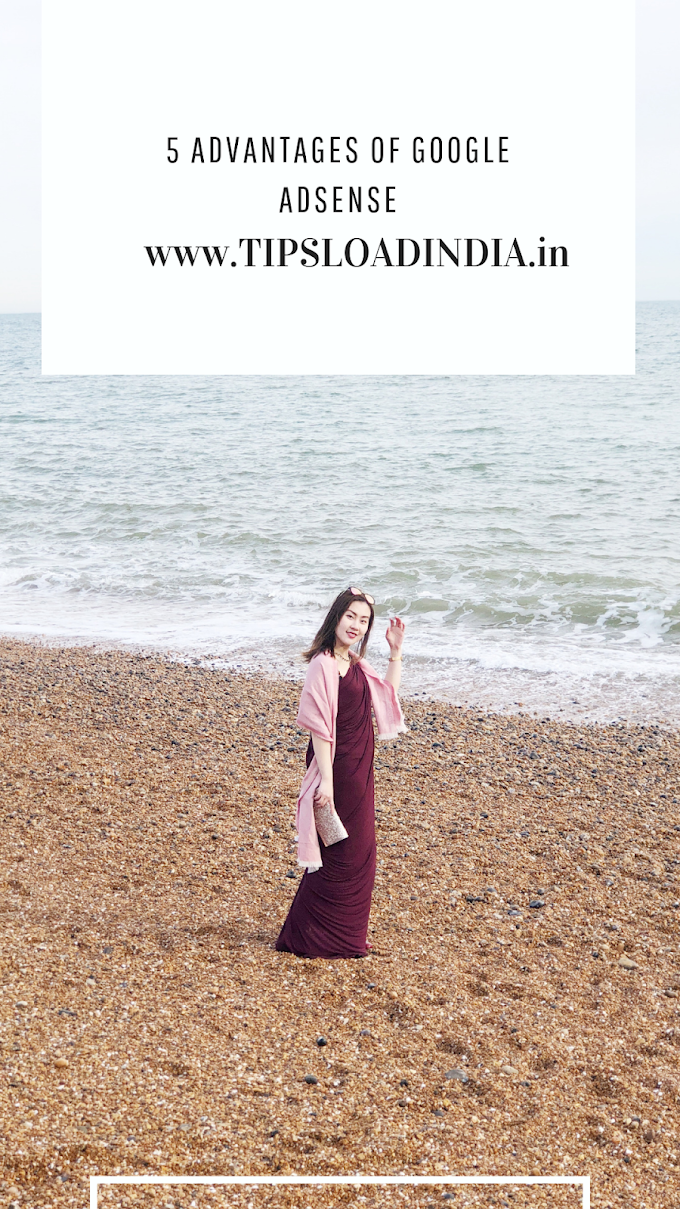






0 Comments